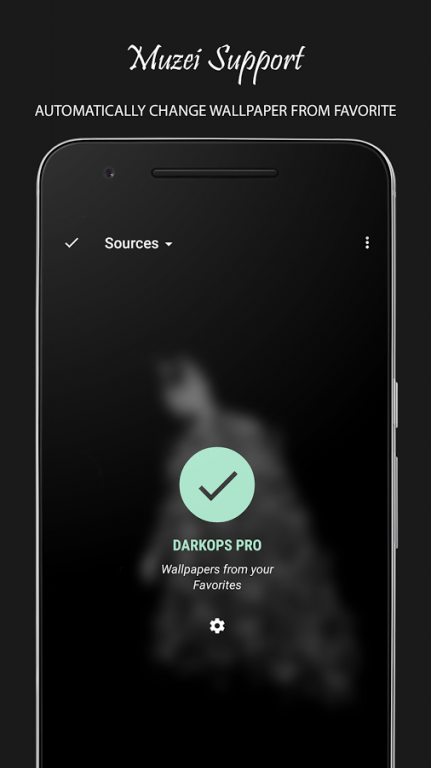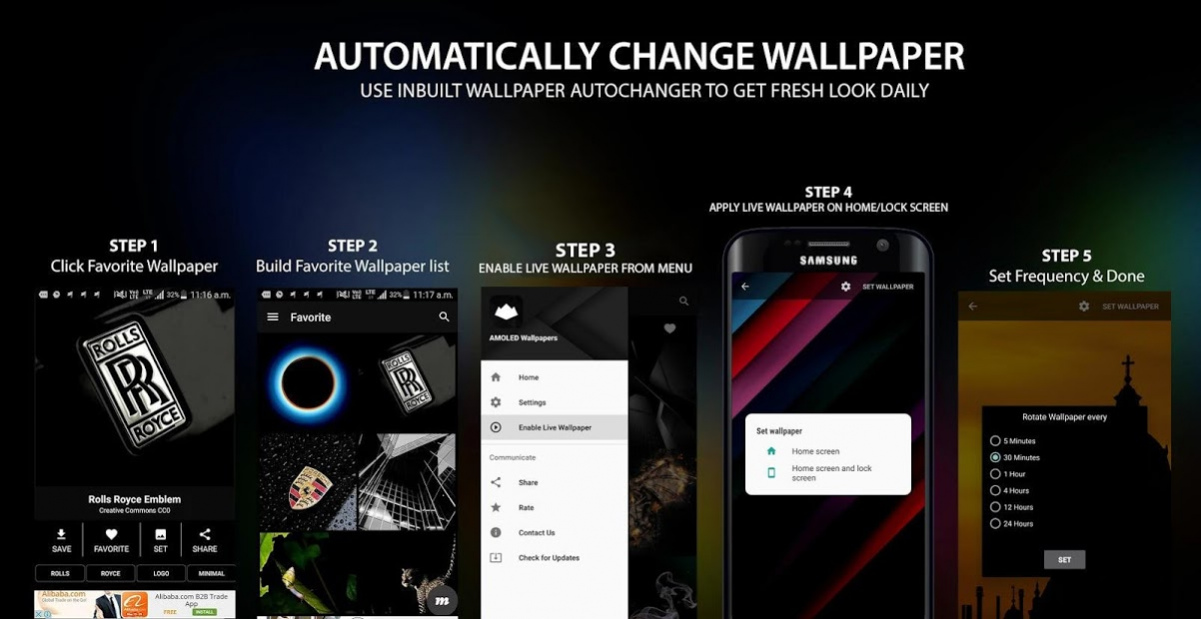AMOLED Wallpapers 4.12.0
Free Version
Publisher Description
AMOLED Wallpapers brings you an amazing premium collection of dark wallpapers up to 4k resolution for your smartphone. Do you know dark wallpapers act like battery saver on AMOLED display smartphone? These AMOLED wallpapers are specially designed for battery saving purpose. By installing “AMOLED Wallpapers” you will get a premium collection of high-resolution dark wallpapers. These dark wallpapers look amazing on home screen plus they’ll reduce the power consumption which results in less power consumption for your Android device & increase screen on time up to 15%.
We are exclusive all wallpaper having 50%+ (#00000) Black Color Hex code . This will save battery juice since AMOLED displays don't illuminate pixels on black color.
Darkops is best for all kind display technology especially suitable for AMOLED, Super AMOLED, OLED panels.
These wallpapers looks sick on any AMOLED smartphone including latest edition Samsung s7,s7 edge,s8,s8+, Oneplus 3t,Oneplus 5.
You don’t need to look around for dark wallpapers anymore. To maximize your battery life, “Darkops” is here, It is a new cool way to maximize your screen on time by setting up the pitch black background of your AMOLED home screen. We’ve designed some of the most stunning collection of premium black wallpaper for your home screen to give a phone immersive appearance according to your taste when using your phone.
Why "AMOLED Wallpapers" is Amazing:
• Universal app, install on any Android device with AMOLED display including tablets
• Amazing premium collection of black wallpapers with High resolution
• 10+ categories to choose from
• Supports landscape mode
• Minimal & Beautiful User Interface
• One-click Wallpaper setup
• One-click Wallpaper save
• One-click Share wallpapers
• Make your own Favorite wallpaper list
• 1080p,2k,4k wallpapers collection
• App is 100% Free to use
How to use Muzei:
- Make your Favorite list in Darkops
- Click on Muzei button
- Install Muzei (http://play.google.com/store/apps/details?id=net.nurik.roman.muzei)
- Open Muzei app
- Select "Darkops" as your source
- Done
“AMOLED Wallpapers” is a must have app for your AMOLED Android device.
POINTS TO BE NOTED
Disclaimer - All logos/images/names are copyrights of their perspective owners.
These images are not endorsed by any of the perspective owners, and the images are used simply for aesthetic purposes. No copyright infringement is intended, and any request to remove one of the images/logos/names will be honored.
- We use several permissions in app to keep track of our wallpapers used by your device
- This app is 100% free to use
- Thanks for love and support
IMPORTANT DISCLOSURES AND CONSENT
By clicking to install this app you consent to the installation of this app and any updates or upgrades that are released. You understand and agree that this app (inc. any updates or upgrades) may (i) cause your device to automatically communicate with our servers to deliver the functionality described above and to make our products more efficient and effective, (ii) affect app-related preferences or data stored your device, and (iii) collect personal information to provide the features described above and as set out in our privacy policy. You can uninstall the app at any time. For assistance, please contact us at miceproductionsonline@gmail.com
Please leave us ratings, reviews and let us know what you think about it. Your feedback will play big role in app improvement and future updates.
Enjoy!
About AMOLED Wallpapers
AMOLED Wallpapers is a free app for Android published in the Themes & Wallpaper list of apps, part of Desktop.
The company that develops AMOLED Wallpapers is Mice Productions LLC. The latest version released by its developer is 4.12.0. This app was rated by 6 users of our site and has an average rating of 2.5.
To install AMOLED Wallpapers on your Android device, just click the green Continue To App button above to start the installation process. The app is listed on our website since 2020-01-20 and was downloaded 204 times. We have already checked if the download link is safe, however for your own protection we recommend that you scan the downloaded app with your antivirus. Your antivirus may detect the AMOLED Wallpapers as malware as malware if the download link to com.softwarelint.darkops is broken.
How to install AMOLED Wallpapers on your Android device:
- Click on the Continue To App button on our website. This will redirect you to Google Play.
- Once the AMOLED Wallpapers is shown in the Google Play listing of your Android device, you can start its download and installation. Tap on the Install button located below the search bar and to the right of the app icon.
- A pop-up window with the permissions required by AMOLED Wallpapers will be shown. Click on Accept to continue the process.
- AMOLED Wallpapers will be downloaded onto your device, displaying a progress. Once the download completes, the installation will start and you'll get a notification after the installation is finished.